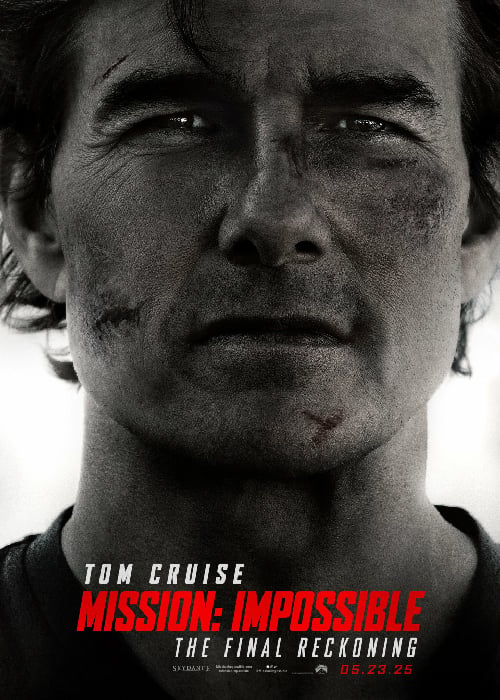Помощь
Как купить билет?

- Выберите событие, которое вам нравится;
- Нажмите на кнопку «Купить билет»
- Выберите сеанс, места, оплатите билеты удобным для вас способом оплаты;
— Если вы купили билет в кино, то на телефон вы получите СМС-код, который нужно показать в кассе кинотеатра или покажите QR код на входе в зал.
— Если вы купили билеты в театр, цирк, концерт, просто распечатайте полученный вами билет на электронную почту
- Наслаждайтесь просмотром!
Как оплатить?
В настоящее время доступны следующие виды платежей:
- Карты международных платежных систем Visa, MasterCard, Maestro, American Express;
- Карта Онай;
- QIWI-Кошелек;
- интернет-банкинг Kaspi.kz;
- Платежные терминалы QIWI, Cyberplat, Касса24.
Есть ли детские и студенческие билеты?
Да, при покупке билетов онлайн можно выбрать вариант детских и студенческих билетов. При смене электронного билета на бумажный, обязательно необходимо иметь с собой подтверждающие документы (справку со школы или студенческие билеты).
Примечание:
Если при оформлении билета не указаны детская или студенческая стоимость, приобретается билет за полную плату.
Нужно ли подходить к кассе для обмена билетов в кино?
Нет. После покупки электронного билета вы гарантированно уже обеспечите свои места. Даже если вы опоздаете на сеанс.
Можно проходить сразу в кинозал, около которого будет стоять сканер штрих-кода.
Что мне делать, если сеанс отменен или перенесен?
Случаи отмены или изменения сеанса крайне редки. В любом случае система уведомлений автоматически обнаружит отмену сеанса или смену, и наши сотрудники сообщат об этом клиентам по телефону. При этом деньги будут возвращены клиенту в полном объеме.
Можно ли вернуть билет?
Да, электронные билеты можно вернуть, если они еще не напечатаны.
Если на сеанс осталось больше 30 минут, билет в кино можно вернуть. В таком случае плата за обслуживание не возвращается.
Билеты в театр могут быть возвращены не позднее чем за 3 часа до начала спектакля. В таком случае вычитается комиссия, равная 5% от стоимости возвращаемых билетов.
Билеты на концерты и другие мероприятия могут быть возвращены не менее чем за 72 часа до мероприятия. В таком случае вычитается комиссия, равная 5% от стоимости возвращаемых билетов.
В случае оплаты банковской картой возврат уплаченных сумм возвращается на карту.
При оплате через терминалы QIWI клиенту при возврате предоставляются скидки на соответствующие суммы для следующих приобретении или если клиентом предоставляется банковский номер, возврат осуществляется на карту клиента.
Почему не проходят платежи по банковской карте?
1. Если при платеже выдается ошибка «Not permitted to client by Issuing bank. Call your bank», то для проведения платежа Вам необходимо включить опцию, позволяющую совершать платежи в сети Интернет, а также получить код CVV2/CVC2, если он не указан на карте. Для этого вам необходимо связаться с сотрудниками банка, в котором Вы получали карточку.
2. Если выдается ошибка «Code: 19, Message: Ошибка авторизации», то скорее всего у вас не установлен пароль 3D-Secure, необходимый для интернет-платежей. Проконсультируйтесь у вашего банка, как установить такой пароль.
Как купить билеты на сайте Ticketon.kz в рассрочку?
1. Перейдите на сайт Ticketon.kz и выберите интересующее вас событие. Если сумма вашего заказа превышает 5 000 тенге, то Вам будет доступна опция покупки в рассрочку.
2. На шаге покупки, нажмите на кнопку «Купить в рассрочку».
3. Введите Ваш ИИН (индивидуальный идентификационный номер) в соответствующее поле.
4. Далее Вам нужно будет подтвердить свой номер телефона. Для этого укажите Ваш электронный адрес и номер телефона в соответствующих полях.
5. Нажмите на кнопку «Подтвердить номер телефона». Вы получите SMS с кодом, который необходимо ввести для подтверждения.
6. После подтверждения заказа нажмите на кнопку «Далее» и дождитесь результата проверки со стороны банка, не закрывая поле оплаты.
7. При одобрении рассрочки Вы получите SMS с ссылкой на личный кабинет Freedom Credit с паролем.
8. В личном кабинете Freedom Credit пройдите процедуру биометрии и проверки через SMS-код.
9. Ознакомьтесь с заявлением, деталями договора и публичной офертой.
10. Подпишите договор, путем проверки SMS-сообщения.
11. После успешной подписи договора Вам будут отправлены детали заказа, а также билеты на указанный Вами электронный адрес и номер телефона в виде SMS.
Спасибо что выбрали Freedom Ticketon
Остались вопросы?
Городские: +7 (727) 225-10-50
Мобильный: +7 (771) 936-53-53 ![]() (WhatsApp)
(WhatsApp)  (Telegram).
(Telegram).